Hello, how can we assist your Pigee shipping experience?
Pigee is here to change how you handle global delivery, and how you earn.
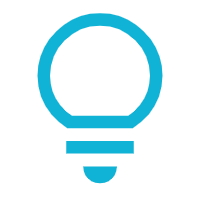
Mobile App
Conversational AI increasing sales conversions for offline merchants around the world. Taking local stores global.
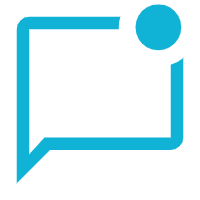
Web Platform
The new super power at the centre of your e-commerce business. Connects directly to your E-Commerce website.
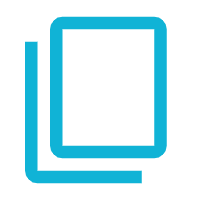
For You
Discover how Pigee works specifically for your exact needs. Ideal for Tourist focus, hotels, online stores.
Check out our guide categories
Sed ut perspiciatis unde omnis iste natus error sit voluptatem accusantium doloremque laudantium, totam rem aperiam, eaque ipsa quae ab
Offline Merchants
Web Platform
Mobile AI
Customs and Taxes
Frequently Asked Questions
Get quick answers to the most frequently asked questions
Is Pigee suitable for personal use?
Yes, Pigee is ideal for both personal and business users, catering to varying shipping needs.
Does Pigee offer domestic shipping?
Yes, Pigee supports both domestic and international shipments. The app automatically optimizes the process based on the selected destination.
Can I use Pigee outside of business hours?
Yes, the Pigee app is accessible 24/7. However, carrier pickups and deliveries depend on their schedules.
How does Pigee calculate shipping rates?
Rates are calculated based on dimensions, weight, origin, destination, and carrier-specific factors.
Does Pigee provide customs documentation?
Yes, Pigee generates key customs documents like invoices and packing lists for your shipment.
Can I set up custom workflows in Pigee?
Yes, advanced users can create custom workflows through the API for tailored shipping solutions.
Does Pigee work with my ecommerce platform
Yes! You can now connect Pigee shipping services to your WooCommerce, Shopify and other WordPress online ecommerce platform. Just make an account and follow the instructions in the “Connect” section
How do I create and verify my Pigee web account?
Go to account.pigeepost.com and click Sign Up. Enter your name, email, and a secure password, then choose your account type. You’ll receive a verification email — click the link inside to activate your account. Once verified, you can log in and start using Pigee.
Can I switch between personal, business, and shipping agent accounts after signing up?
Yes. Log in to your Pigee account and go to Account Settings → Account Type. Select your new account type and follow the prompts. Business and shipping agent accounts may require additional verification before the change is applied.
